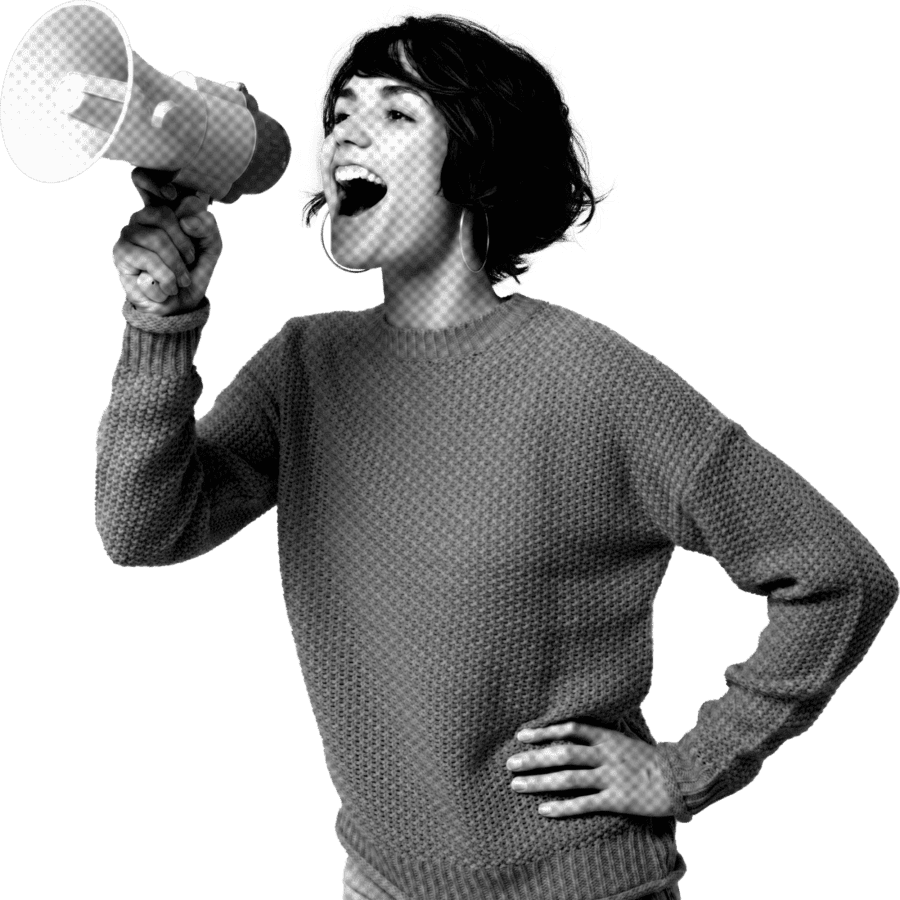Following the Covid 19 pandemic in 2020, webinars became – and still remain – incredibly popular. Using just a few simple tools, almost anyone can access and put together a live broadcast to reach an untapped audience. For brands, webinars can also be incredibly beneficial, which can include an expansion of their offering.
But how is it possible to make this ultimately visual medium accessible to disabled individuals? Can we ensure that the experience of a webinar remains as accessible as can be? Accessibility is often met with the misconception of how it will be costly – when this is not the case, and any measures have a long term benefit to us all. There are some basic measures that can be used and implemented easily.

Table of Contents
7 Simple Tips to Make your Webinars More Accessible
1. Ensure guests provide a visual description of themselves
Individuals who have some type of visual disability can still participate in a webinar – but this seems to sometimes be forgotten by larger events, such as if there is a panel discussion. And it’s something that is easy to implement, too.
Something basic that any participant could do would be to describe their physical characteristics. This ensures that a visual can be seen in another sense – and also adds greater ‘texture’ to a transcript. (More on that in a second.) When speaking as part of webinars that rely on panels, I would say something along the lines of: ‘My name is Lydia, and I am a white, disabled woman. I have medium length curly brown hair, as well as large brown glasses.’ If relevant, or if I feel comfortable, I would also ‘speak to’ what is my disability.
If you give guests a brief of the webinar beforehand, the ‘script’ of the line of questioning could be included as a brief prompt – just to make guests aware.
2. Make sure to offer the use of captions freely
Captions benefit a wider range of disabled people; I, myself, am Autistic, and I struggle sometimes with auditory processing issues. If there is faulty transmission on, say, a Zoom call, I sometimes need a little extra help – just to not miss anything. Captions also assist those who are deaf or who have partial hearing loss, meaning they can follow along.
Depending on the service used for the webinar, captions can be enabled easily – or can be purchased as an extra ‘add on’.
Make sure to give participants the autonomy to turn them on or off if needed, too. During the various lockdowns, I found it upsetting that this was sometimes ‘gate kept’ – in that hosts would not allow captions, ostensibly because this was a form of ’favouritism’, or it was ‘distracting’. The rigmarole of having to ask on a public Zoom chat, by way of justifying the space I was in, felt isolating. I also wouldn’t return to the company if that had been the case, too. Autonomy is important when it comes to ensuring access needs are being met.
3. Unless speaking, turn off the mics of all other participants
Generally speaking, we all go to a webinar to hear the guests speak; it’s not ideal, as well as being distracting, to have noise that’s interrupting the experience. But it can also be difficult for some guests, too; what if they have an auditory processing disorder, or are unable to process extra stimuli?
Unless speaking, turn off the mics for every participant, or ask them to turn them off at the start of the session – and if there are guests, have this as a default setting for when they sign into the software you’re using to broadcast from. If there is a host involved, make sure they are proactive about moderation of noise.
4. Be clear about joining instructions
Say it with me now: instructions need to be clear as a basic access requirement. The better the information, the more inclusive an experience will be.
Sometimes, I myself need to attend training, or I need to access court rooms remotely; thanks to Covid 19, hearings and some trials can be accessed remotely. However, if the instructions to join the webinar or broadcast are not clear, that will impede the joining in of any kind of webinar or broadcast. Make sure that any kind of joining instructions are clear, as well as formatted correctly, to ensure maximum participation.
An easy way to do this would be to explain all the instructions at the start of the webinar (once most people have joined), and also leave a message in the chat for anyone who might join later or might have missed what you said.
5. Allow for communication on camera or text
It’s a debacle that periodically erupts as a Twitter row; what is the right way to engage with a webinar or a broadcast? Controversy usually follows, as there is one school of thought that enforces the use of speaking to camera – so that you are visible to all participants.
I myself was ‘outed’ as a disabled person, in not wanting to speak on camera; that dramatically soured the experience of participation for me, as it felt like having to justify the reason I was ‘even’ in the space. Allowing for text or spoken communication – private as well as in front of an audience, with or without a camera – is just basic decency. Think how it would feel, if you felt unable to speak – but this is being forced upon you. It’s isolating.
Allow guests to turn their mics on at the end of a session, or give them the option to use the chat for any relevant questions. Some people might struggle with being in these situations, so always make sure to add that you are open to questions once the webinar is over, and share your contact details for anyone who might need them.
6. Use handouts and record your sessions
If you use slides, make them available for participants – if someone can’t necessarily take notes, this is a great way to ensure that information is retained.
Recording a session can be a great way for your guests to go back and check topics that were covered. This is specially important for those who might have felt too overwhelmed during the session, those who might need a bit more time to process the information, or for those who simply just want to revisit certain topics.
7. Transcripts are a must
Unless a webinar is exclusive and is not recorded, then transcripts should be offered as a crucial measure; if the webinar is recorded online, then an option to read alongside also needs to be offered. It means that someone who is deaf, or cannot process sound in a standardised way, can also be included in the experience afterwards.
Conclusion
Thanks to the changes brought about by a post pandemic world, webinars and remote broadcasts are here to stay – and so is the opportunity for a brand to reach a wider audience, as well as increasing their offering. Accessibility online and in the world of technology is rarely addressed – and has been this way for too long. A disabled audience has to be included, and access to this simple offering is a great starting point for any brand to begin with.
If you want to learn more about how you can reach the disabled audience, reach out to the team of experts at Purple Goat!