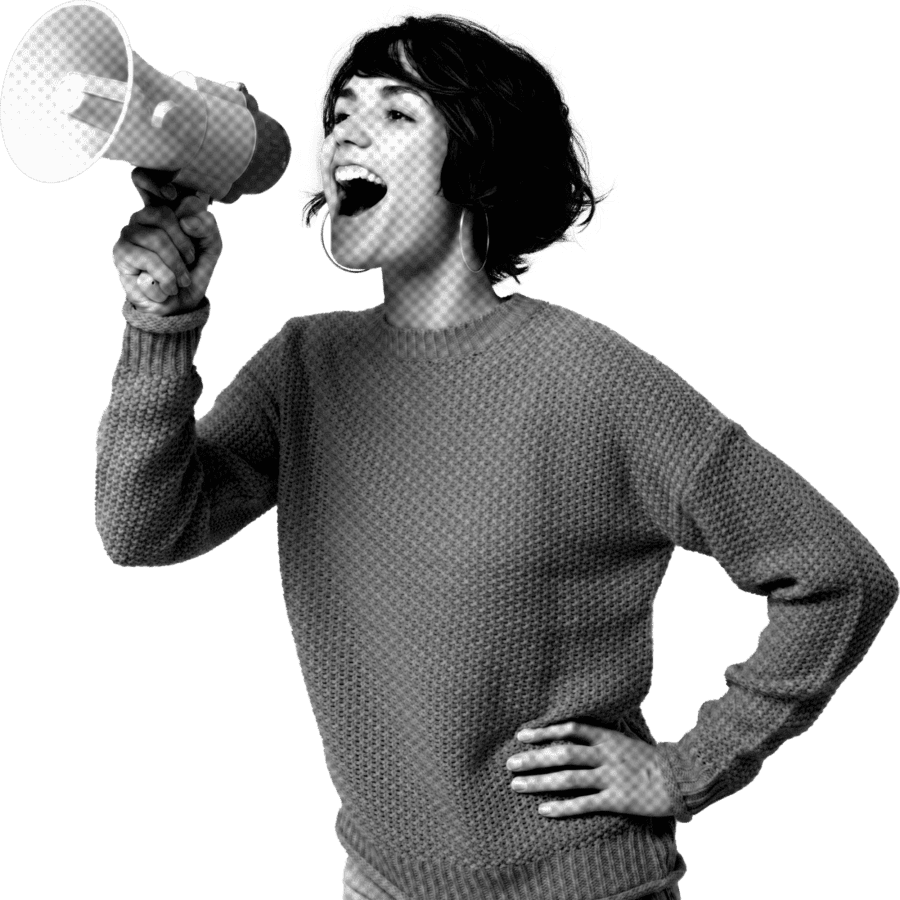In the digital age, accessibility is more than a legal requirement; it’s a MUST-HAVE for every business. In the last few years, social media platforms have started to recognise this and have put measures in place to make the platforms and the content on them more accessible to their users. YouTube, being a central platform for video content, has developed several features to make its content more accessible to users, including those with disabilities.
This blog post will guide you through YouTube’s accessibility features and best practices for creating accessible videos, as well as the importance of digital accessibility and creating content that everyone can enjoy. Let’s dive right in!
Table of Contents
What does accessibility mean?
Accessibility allows people to interact with the environments, tools, media and everything else in a way that is comfortable for them and that meets their personal requirements. When it comes to social media, and specifically to YouTube, by making your video content more accessible, more people will be able to interact with it, whether that be through you adding closed captions, an audio description or another accessibility feature. This will help with the amount of people that engage with your page, as well as with how people perceive you in the diversity space.
YouTube’s Accessibility Features
YouTube has implemented a variety of features to enhance accessibility, making it easier for users to enjoy and interact with content. Here are some of the key features:
Automatic Captions
YouTube provides automatic captions for most videos using speech recognition technology. While these captions may not be perfect, they offer a foundational level of accessibility for viewers who are Deaf or Hard of Hearing, but they’re also extremely useful for anyone who’s watching videos in a language different to their mother tongue.

Keyboard Navigation
YouTube’s interface supports keyboard navigation, allowing users to navigate through videos, playlists, and menus without needing a mouse. This feature is essential for users with mobility impairments.
Screen Reader Support
YouTube’s platform is compatible with screen readers, enabling visually impaired users and other Disabled individuals to interact with the platform. Screen readers convert text and other elements into speech or braille, providing a seamless browsing experience.
Adjustable Playback Speed
Users can adjust the playback speed of videos, which can be helpful for those with cognitive disabilities, learning difficulties or people learning a new language. Slowing down the video can make it easier to process information, and speeding things up might help others be more engaged with specific videos.
High Contrast Mode
YouTube offers a high contrast mode to enhance visibility for users with visual impairments. This feature increases the contrast between text and background, making it easier to read and navigate the site.
Why is YouTube Accessibility Important?
Like in any other platform, accessibility is essential for a good user experience. In the case of YouTube, accessibility is crucial for several reasons:
- Legal compliance: Many countries have laws requiring digital content to be accessible, such as the Americans with Disabilities Act (ADA) in the United States.
- Inclusivity: Making content accessible ensures that all individuals, regardless of their disabilities, can enjoy and benefit from the content.
- Wider audience reach: Accessible content can be enjoyed by a broader audience.
- Enhanced user experience: Accessibility features often improve the overall user experience for everyone, not just those with disabilities.
Best Practices for Creating Accessible Videos
Creating accessible videos is crucial to ensure that your content reaches the widest audience possible. And even thought the above features make the platform more accessible for users, there are lots of things that anyone can do to create better content on the app. Here are some best practices to follow:
1. Ensuring Clear Audio Quality
Clear audio is essential for all viewers, especially those relying on it due to visual impairments. Use a good microphone and minimise background noise to enhance the clarity of your video’s audio. No one wants to sit and watch a video when they’re getting distracted by all the background noise, while also trying to decipher what the person is actually saying.
Adobe, for example, has a new AI software that makes your videos sound like they’ve been recorded in a studio!
2. Optimising Video Captions
While automatic captions are a good start, and you can manually edit and optimise them to ensure accuracy, adding captions to your videos during the editing process should be your first choice. This shouldn’t take much of your time, and most editing softwares give you the option to generate automated captions. However, it’s important to make sure these are accurate before exporting and publishing your video. Include proper punctuation, capitalisation, and speaker identification to make the captions more understandable.
You can check out Purple Goat’s YouTube channel to see an example of that.
3. Descriptive Visual Content
Provide detailed descriptions of visual content within your video. This practice helps visually impaired viewers understand the context and action taking place, enhancing their overall experience.
You can simply do this by adding a visual description of your video underneath the title, and this can be done for both longer videos and YouTube Shorts.

4. Accessible Graphics and Text Overlays
Ensure that any graphics or text overlays in your videos are high-contrast and large enough to be easily read. Avoid using colours that are difficult to distinguish together, like a light colour text on some light colour background. Always make sure there is good colour contrast, things like shades and frames can help make graphics easier to read.
We have lots of content on this topic on our social media, so make sure to check it out to learn more about inclusive and accessible graphic design.
5. Add Chapter Markers
Chapter markers allow viewers to skip to specific sections of a video easily. This feature is particularly beneficial for users with cognitive disabilities or those who need to revisit particular parts of the content.
You can easily add this in the description of your videos, by just adding the timestamps and the particular title or topic that you want to give to each section.

What Accessibility Features is YouTube Missing?
Despite YouTube having some accessibility features, there is still some room for improvement. Currently, YouTube lacks:
- Comprehensive audio descriptions: For visually impaired users, detailed audio descriptions of visual elements are vital, and YouTube does not yet offer this feature universally.
- Enhanced caption customisation: Users have limited control over the appearance of captions, such as size, colour, and font.
- Real-time caption editing: The ability to edit captions in real-time during live broadcasts would significantly enhance accessibility for live content.
The Benefits of Accessible YouTube Videos for Brands & Creators
Creating accessible YouTube videos offers several benefits, both for creators and brands:
- Improved SEO: Accessible videos can enhance search engine optimisation (SEO), as search engines favour content that is inclusive and user-friendly.
- Increased engagement: Accessible content is more likely to be shared and engaged with, leading to higher viewer retention and interaction rates.
- Positive brand image: Demonstrating a commitment to accessibility and inclusion can enhance your brand’s reputation and foster customer loyalty.
- Broader market reach: Accessibility opens up new market segments, including people with disabilities, thus expanding your potential audience.
Conclusion
Accessibility on YouTube is not just about compliance; it’s about creating an inclusive environment where everyone can access and enjoy content. By understanding and implementing YouTube’s accessibility features and best practices, content creators and brands can ensure their videos are accessible to everyone, including the Disabled community, fostering a more inclusive digital space.
If you want to learn more about the accessible features in other social media platforms, and how you can create better and more accessible content, make sure to check out our blog posts on Instagram Accessibility, TikTok Accessibility, LinkedIn Accessibility and Facebook Accessibility.
Are you ready to make your content accessible to everyone? At Purple Goat, we specialise in helping brands in their inclusion journey, including improving their social media presence and overall accessibility. Contact us today to learn more about our services and how we can help you reach a broader audience with inclusive marketing!